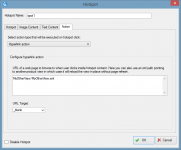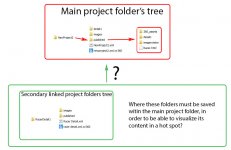Hi community!! I'm a newbie in WebRotate and I've got a couple of questions. Firstly, sorry for my english!! I hope you understand me!!
1) It there some action or funcionality that is "cropped" in free version?
2) How can I attach a link to another presentation when the user make a click in hotspot? I have got a presentation with one hotspot. When I press a button, I need to show another presentation, with its hotspots and images, different than first one, in same screen, without load another webpage.
I have read that it's possible, but I don't know how to do it.
Thank you so much!!
1) It there some action or funcionality that is "cropped" in free version?
2) How can I attach a link to another presentation when the user make a click in hotspot? I have got a presentation with one hotspot. When I press a button, I need to show another presentation, with its hotspots and images, different than first one, in same screen, without load another webpage.
I have read that it's possible, but I don't know how to do it.
Thank you so much!!