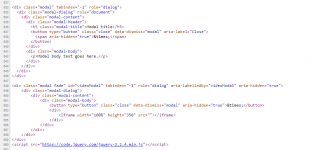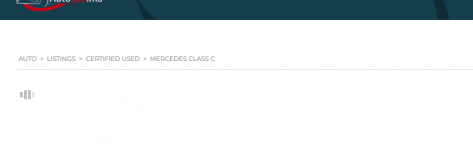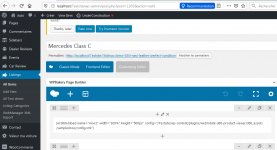melissasms
New member
I've installed the Wordpress plugin on my website and am linking to a file on the server. It loads but gets stuck at 99% and never fully works. I don't see any javascript conflicts or missing images. Why won't it load all the way?
Here is the website (see "Sample Kit" Section): [link removed]
Here is the shortcode I used: [wr360embed name="view1" width="100%" height="500px" config="/sitename/webrotate/360_assets/NewProject2/NewProject2.xml"]
Here is the website (see "Sample Kit" Section): [link removed]
Here is the shortcode I used: [wr360embed name="view1" width="100%" height="500px" config="/sitename/webrotate/360_assets/NewProject2/NewProject2.xml"]