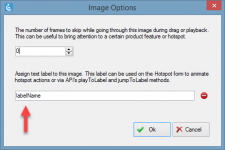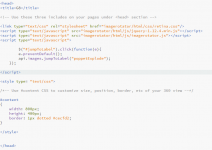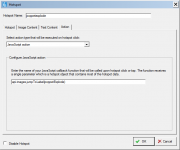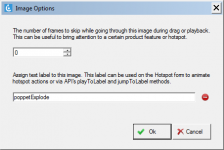Hello,
I need the ability to code and create custom buttons that when clicked, will rotate to a specific frame. I noticed in trying to add buttons to the DOM after a project was finished that the DOM kept getting refreshed automatically and seemed to rename the element I put in their post publishing.
Is there a way to add button functionality to rotate the product automatically to a specific frame?
Best,
Emma
I need the ability to code and create custom buttons that when clicked, will rotate to a specific frame. I noticed in trying to add buttons to the DOM after a project was finished that the DOM kept getting refreshed automatically and seemed to rename the element I put in their post publishing.
Is there a way to add button functionality to rotate the product automatically to a specific frame?
Best,
Emma