Hi and thanks for your message! There're two simple ways to accomplish this:
1. Turn off the full-screen button under Interface -> Options:
2. Use the "empty" skin that doesn't show any toolbar buttons.
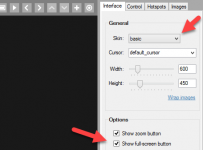
Alternatively, you can implement your own toolbar using APIs we pack with the 360 product viewer or override the existing skins in CSS.
I hope this helps.