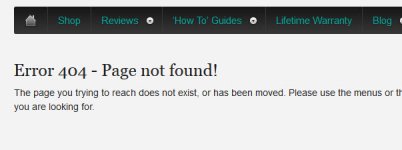Hi Guys,
I've read several posts on this forum about inoperative issues, but I still can't get it work, even for your sample shoe. Help!
I can find the xml file via my browser (Chrome):
[url removed]/wp-content/plugins/webrotate-360-product-viewer/360_assets/sampleshoe/config.xml
I have pasted this shortcut:
[wr360embed name="shoe" width="100%" height="450px" config="/wp-content/plugins/webrotate-360-product-viewer/360_assets/sampleshoe/config.xml"]
into a testing page:
[url removed]/360-test/
Nothing but three horizontal scrolling bars. Your help would be very much appreciated.
I'm running Wordpress 3.8.1 and Woocommerce 2.0.20
I've read several posts on this forum about inoperative issues, but I still can't get it work, even for your sample shoe. Help!
I can find the xml file via my browser (Chrome):
[url removed]/wp-content/plugins/webrotate-360-product-viewer/360_assets/sampleshoe/config.xml
I have pasted this shortcut:
[wr360embed name="shoe" width="100%" height="450px" config="/wp-content/plugins/webrotate-360-product-viewer/360_assets/sampleshoe/config.xml"]
into a testing page:
[url removed]/360-test/
Nothing but three horizontal scrolling bars. Your help would be very much appreciated.
I'm running Wordpress 3.8.1 and Woocommerce 2.0.20