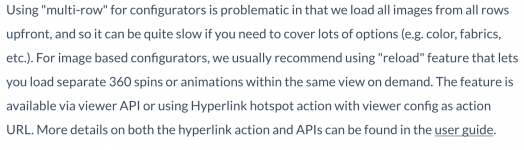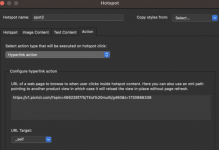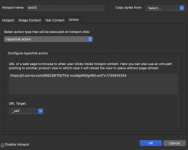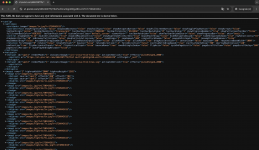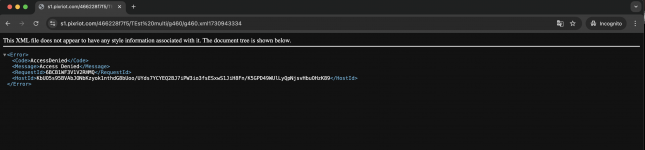You are using an out of date browser. It may not display this or other websites correctly.
You should upgrade or use an alternative browser.
You should upgrade or use an alternative browser.
Change the color
- Thread starter donmono
- Start date
Hi there! There're two options:
1. Reload a 360 view with a different color using a hotspot Hyperlink action.
- See page 26 in our user guide under Hypelink and Reload action.
2. Reload a 360 view with a different color using API.
- See template_configurator.html in our integration templates.
Both options assume you have published a standalone 360 view per color combination.
1. Reload a 360 view with a different color using a hotspot Hyperlink action.
- See page 26 in our user guide under Hypelink and Reload action.
2. Reload a 360 view with a different color using API.
- See template_configurator.html in our integration templates.
Both options assume you have published a standalone 360 view per color combination.
I've tried it by using the hyperlink on pixriot, but the problem is, with 2 files uploaded on pixriot, each time the upload link changes so I can't do it repeatedly, only at the beginning it can change but after that it can no longer make changes to the hotspot point. here I give an example that I have worked on
Are you on a paid PixRiot plan? As it allows clearing the cache (see under Cache Reset here), so every time you re-upload the same 360 view to PixRiot you can ignore the &t=time parameter at the end of the "share" URL, i.e. you could simply remove the &t= from your hotspot hyperlinks.
PS: the new &t= value in the URL is simply to make sure that after re-uploading the same 360 view, you always see the latest version and not the one cached on CDN servers around the world.
PS: the new &t= value in the URL is simply to make sure that after re-uploading the same 360 view, you always see the latest version and not the one cached on CDN servers around the world.
Yes i paid the pixriot but then again it cannot succed,
then I reuploaded each of them again with a hyperlink to each file, then after that I reuploaded again and cleared the cache and refreshed pixriot and opened a link to one of the files, and it turned out that after 2 clicks on the intended hotspot point, the link changed to the previous link which after that the intended hotspot point could not return to the previous product,
I have also tried to delete the hyperlink, where it is said that it can also be done by “you could simply remove the &t= from your hotspot hyperlinks”. after I did this, I opened it in pixriot and nothing happened, the image that was intended in the hotspot did not open.
for the matter of inserting XML files into hyperlinks I also don't understand how to do it, which part of the xml section should be inserted into hyperlinks.
it would be better if there is a video tutorial in doing it.
I have inserted the url into the hyperlink, as in the screen shoot that I sent
And here's the new link https://v1.pixriot.com/?spin=466228f7f5/TEst multi/g410&t=1730873673
then I reuploaded each of them again with a hyperlink to each file, then after that I reuploaded again and cleared the cache and refreshed pixriot and opened a link to one of the files, and it turned out that after 2 clicks on the intended hotspot point, the link changed to the previous link which after that the intended hotspot point could not return to the previous product,
I have also tried to delete the hyperlink, where it is said that it can also be done by “you could simply remove the &t= from your hotspot hyperlinks”. after I did this, I opened it in pixriot and nothing happened, the image that was intended in the hotspot did not open.
for the matter of inserting XML files into hyperlinks I also don't understand how to do it, which part of the xml section should be inserted into hyperlinks.
it would be better if there is a video tutorial in doing it.
I have inserted the url into the hyperlink, as in the screen shoot that I sent
And here's the new link https://v1.pixriot.com/?spin=466228f7f5/TEst multi/g410&t=1730873673
Attachments
Thanks for the details. It looks like you are inserting Standalone URL into the hyperlink field. But for "reload" to work, it needs to be .xml (Config URL) that you get in PixRiot as per this screenshot. Please update accordingly.
PS: when you re-upload and reset cache in PixRiot, to test you may need to clear browser cache or test in incognito window.
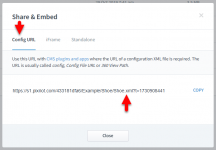
PS: when you re-upload and reset cache in PixRiot, to test you may need to clear browser cache or test in incognito window.
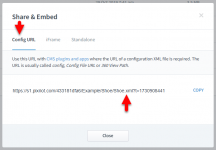
Hello, here is the update that i'm already put the .xml as you told me, and i send also the screen shoot, then re-upload into pixriot, clear cache then open in incognito, when i click the hotspot on the right (there 2 hotspot left and right) it show up with notice ( see on the screen shot in attach file)
https://v1.pixriot.com/?spin=466228f7f5/TEst multi/g410&t=1730945061 ( i'm opened in incognito )
https://v1.pixriot.com/?spin=466228f7f5/TEst multi/g410&t=1730945061 ( i'm opened in incognito )
Attachments
Please try removing ?t=xxx from the hyperlink URL in your screenshot.
here is the result after i deleted "?t="
Attachments
Sorry, you have to remove the number too, i.e xxx here: ?t=xxx