ryckposter
New member
Dear Webrotata360!
I made a picture with hotspots. It appears correctly on the laptop, but not on the website.
I used this shortcode on the website:
[wr360embed name="view01" width="100%" height="500px" config="/wp-content/plugins/webrotate-360-product-viewer/szemuveg 25/szemuveg 45/szemuveg 45/szemuveg 45.xml"]
This is how it appears on the laptop
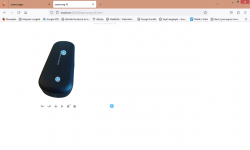
this is how it appears on the website
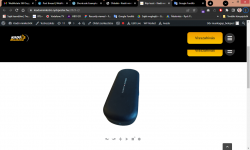
What could be the problem?
Thanks,
Richard
I made a picture with hotspots. It appears correctly on the laptop, but not on the website.
I used this shortcode on the website:
[wr360embed name="view01" width="100%" height="500px" config="/wp-content/plugins/webrotate-360-product-viewer/szemuveg 25/szemuveg 45/szemuveg 45/szemuveg 45.xml"]
This is how it appears on the laptop
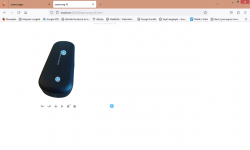
this is how it appears on the website
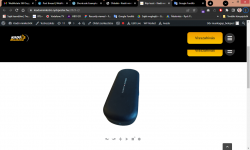
What could be the problem?
Thanks,
Richard
