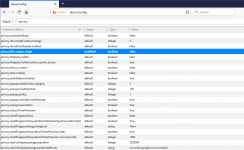Hello. I've just started using WebRotate 360, and my test files located on my desktop have generally gone great so far. I've looked at my files in Chrome (after adding the line to the target in properties), Internet Explorer, and Edge. In those three browsers it works perfectly, rotates smoothly, and there are no hiccups.
However, when I open it in Firefox 68.0.2, The image is just a blank space. If I mouse over where it should be, I can see the cursor turning into a hand, but there is no image being displayed.
Javascript is enabled in Firefox, and I'm not sure what else to look for. Is there a similar line I should be adding to the target in properties for Firefox?
However, when I open it in Firefox 68.0.2, The image is just a blank space. If I mouse over where it should be, I can see the cursor turning into a hand, but there is no image being displayed.
Javascript is enabled in Firefox, and I'm not sure what else to look for. Is there a similar line I should be adding to the target in properties for Firefox?