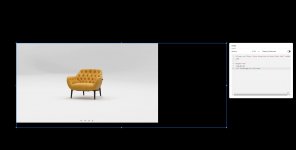threesixty
New member
Hy,
i tried to embed the viewer via iframe (code from you documentation) into our squarespace site.
How do i get the viewer to a responsive style?
I already exported as mobile full page from spot editor.
thanks for any hints
greets phil
i tried to embed the viewer via iframe (code from you documentation) into our squarespace site.
How do i get the viewer to a responsive style?
I already exported as mobile full page from spot editor.
thanks for any hints
greets phil