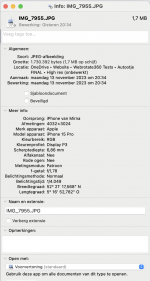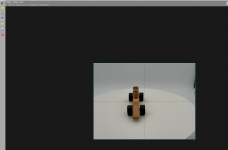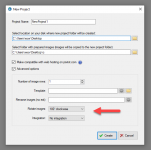AlmereHoutwerk
New member
Good day,
I have the new version of your software 5.0 and I am trying it out for the first time. There is something happening that has never happened before in the previous 4.0 software.
After uploading the images, which are all like they should, the software rotates all images, so they are upside down. During the selection of the pictures I also tried to select 'Do not rotate' in Advanced settings and also Rotate 180 degrees to see if that changes anything, but it is still upside down.
Please share how I can turn the images to their normal position, because I cannot find this in the user guide, other forum posts or online.
Thank you.
Kind regards,
Mirna from Almere Houtwerk
I have the new version of your software 5.0 and I am trying it out for the first time. There is something happening that has never happened before in the previous 4.0 software.
After uploading the images, which are all like they should, the software rotates all images, so they are upside down. During the selection of the pictures I also tried to select 'Do not rotate' in Advanced settings and also Rotate 180 degrees to see if that changes anything, but it is still upside down.
Please share how I can turn the images to their normal position, because I cannot find this in the user guide, other forum posts or online.
Thank you.
Kind regards,
Mirna from Almere Houtwerk