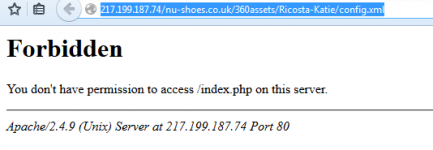2fmedialee
New member
Hi There
I have installed and set-up a product in our test site and the only thing that loads is the progress bar. We are using the Journal Theme and I have changed the Page Placeholder to .product-info .left .image. When I load the page at http://217.199.187.74/nu-shoes.co.uk/index.php?route=product/product&product_id=56783 I only get the progress bar.
Any ideas? Really frustrating as this site is sooooo close to going live now! :idea:
I have installed and set-up a product in our test site and the only thing that loads is the progress bar. We are using the Journal Theme and I have changed the Page Placeholder to .product-info .left .image. When I load the page at http://217.199.187.74/nu-shoes.co.uk/index.php?route=product/product&product_id=56783 I only get the progress bar.
Any ideas? Really frustrating as this site is sooooo close to going live now! :idea: