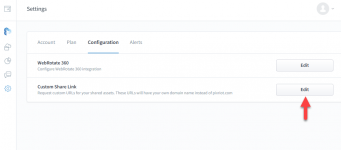hi
I have a problem in making the distance between the hotspot point and the image content column, I have made a margin to the right with a distance of 50 px, but the distance between the hotspot point and the image content column does not change the distance, even I tried up to 100 px to the right the distance also did not change.
what is the solution?
I have a problem in making the distance between the hotspot point and the image content column, I have made a margin to the right with a distance of 50 px, but the distance between the hotspot point and the image content column does not change the distance, even I tried up to 100 px to the right the distance also did not change.
what is the solution?