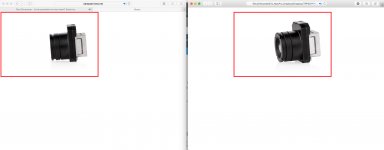Hi,
This is according to our templates that you can select on the Publish form in SpotEditor. The templates are hardcoded (there're a few for different integration types) but once you publish it, you may edit it further in html.
For a quick website integration, you may consider "Mobile full page" template which will take the entire browser window (or an iFrame window) and the 360 product images are then centered which works great for embedding inside other pages elsewhere. For more details on iFrame embedding you may check out our
user guide under Web Integration -> Embed via iFrame.
PS: to do what you need exactly using the Standard template (if you use one), you can simply add this highlighted line to the content style that you will see at the top of the html file:
Code:
#content
{
width: 600px;
height: 450px;
margin: 0 auto 0 auto; // add this line to center the view at the top of the page
}
You can then replace the first zero with a pixel value (e.g. 30px auto 0 auto

to add some top margin as per your screenshot.