Hi there¡¡
I installed WebRotate in a Joomla 2.5 site, installed the plug in, installed the SpotEditor Software, made my own 360 image, launched it correctly locally, but when I try to publish either the sample file (SampleShoe) or my own file, it wont load (Gets stuck at the 3 bars and white box). Im using a costum HTML module and using the source editor to enter the code:
[wr360embed name="view01" width="100%" height="500px" config="/360-assets/sampleshoe/config.xml"]
to load the sample file. And using the code:
[wr360embed name="view01" width="100%" height="500px" config="/360_assets/SonoScreenST10/SonoScreenST10.xml"]
for my own file.
Im not sure what im doing wrong, any help would be appreciated
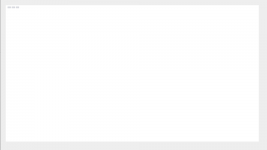
- Alex
I installed WebRotate in a Joomla 2.5 site, installed the plug in, installed the SpotEditor Software, made my own 360 image, launched it correctly locally, but when I try to publish either the sample file (SampleShoe) or my own file, it wont load (Gets stuck at the 3 bars and white box). Im using a costum HTML module and using the source editor to enter the code:
[wr360embed name="view01" width="100%" height="500px" config="/360-assets/sampleshoe/config.xml"]
to load the sample file. And using the code:
[wr360embed name="view01" width="100%" height="500px" config="/360_assets/SonoScreenST10/SonoScreenST10.xml"]
for my own file.
Im not sure what im doing wrong, any help would be appreciated
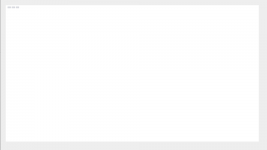
- Alex
