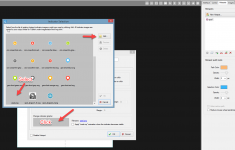Hello,
recently i'm trying to customize the viewer.
Until now i found solutions for all my ideas , but now i'm stuck
, but now i'm stuck 
Question:
Is it possible to create responsive hotspots?
When i'm uploading my custom hotspot image (48x48 Pixel) it works perfectly on larger devices. But on mobile devices the hotspot is way to big. It would be nice to resize the hotspot image for smaller devices.
best regards,
Felix
recently i'm trying to customize the viewer.
Until now i found solutions for all my ideas
Question:
Is it possible to create responsive hotspots?
When i'm uploading my custom hotspot image (48x48 Pixel) it works perfectly on larger devices. But on mobile devices the hotspot is way to big. It would be nice to resize the hotspot image for smaller devices.
best regards,
Felix