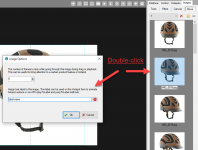I have integrated web rotate 360 in my react app and it works perfect. Now, what I want is 360 image should auto rotate to any specific image when I click on button. Let me explain a complete scenario:
I have 4 buttons (Front, Right, Left, Rear). Now on click event of front button the front part of 360 image should be focused or auto rotate and same for other buttons as well.
Can you help me do that?
I have 4 buttons (Front, Right, Left, Rear). Now on click event of front button the front part of 360 image should be focused or auto rotate and same for other buttons as well.
Can you help me do that?