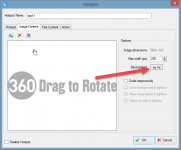johnv@nbe-inc.com
New member
Hello,
I'm using a transparent PNG as a static hotspot to show a logo in the same position/size in the viewer window. My problem is even though I'm using a transparent PNG, I'm getting a white background for the image. Is there a way to make this image transparent?
Thanks.

I'm using a transparent PNG as a static hotspot to show a logo in the same position/size in the viewer window. My problem is even though I'm using a transparent PNG, I'm getting a white background for the image. Is there a way to make this image transparent?
Thanks.