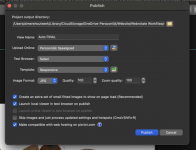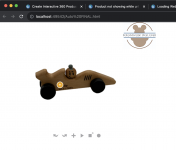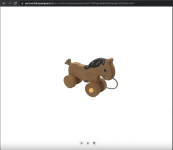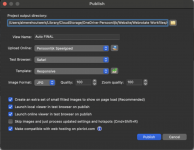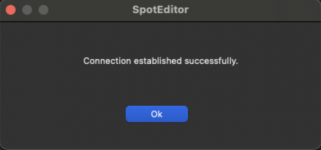AlmereHoutwerk
New member
I am trying to create an html-file so I can add the link to the Webrotate plugin on my website. I have done this before, only it only loads a local file. I found an instruction to allow the browser (like Safari) to disable local file restrictions, but it keeps loading the local file. I tried to activate 'launch online viewer in test browser on publish' but I cannot activate it. Please share how I can do this, since I expect that this will resolve the issue and create the html-file. See screenshots with the settings attached. Thank you.