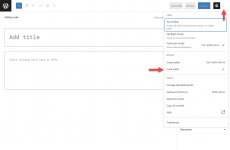Hello, I state that I am a photographer and I do not have much knowledge of web development. I am using the trial version of your software to build my own web page to show product features. In inserting a single shortcode on the page I had no problems, but I would like to understand how to get more examples in the same page like wr360 popup like your example: https://wordpress.360-product-views.com/sample-page/
I tried to insert the shortcodes but without success.
Thanks for any help.
I tried to insert the shortcodes but without success.
Thanks for any help.
Last edited: