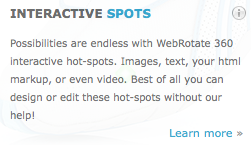FergDigital
New member
Your website states, "Possibilities are endless with WebRotate 360 interactive hot-spots. Images, text, your HTML, or even video." (see pop-up on the toe of the shoe example in the viewer here: http://www.webrotate360.com/360_degree_ ... vices.html - screenshot attached as well). However, I don't find anything about what type of video is supported (is it MOV, WMV, M4V that you upload or is it YouTube or Vimeo that you have to embed or link to) other than there are YouTube and Vimeo incompatibility issues with the latest release (3.5). Can you please let me know what sort of specific video functionality is available?