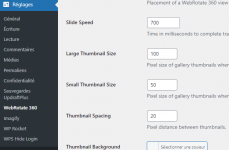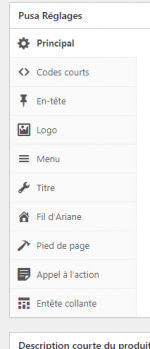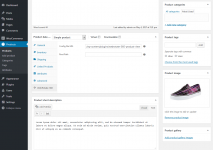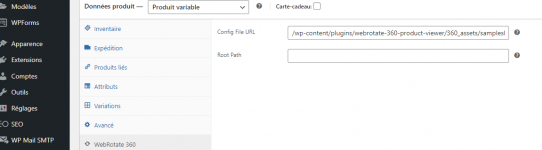Hello,
I installed
Wordpress V 6.4.1
Woocommerce V 8.3.1
WebRotate 360 Product Viewer for WordPress V3.7.0
I see WebRotate in admin>settings (nowebrotate2.png)
but nothing in admin>Woocommerce>Products (nowebrotate.png)
No tab appeared as it should be
Any idea of the problem ?
Thanks a lot for your answer
I installed
Wordpress V 6.4.1
Woocommerce V 8.3.1
WebRotate 360 Product Viewer for WordPress V3.7.0
I see WebRotate in admin>settings (nowebrotate2.png)
but nothing in admin>Woocommerce>Products (nowebrotate.png)
No tab appeared as it should be
Any idea of the problem ?
Thanks a lot for your answer