Magento ver. 1.7.0.2 + WebRotate360_Catalog 2.11 (also tried v. 2.5.3 & 2.10).
After installing extension, selected System->Configuration->Catalog tab->WebRotate 360 Viewer, I get:
404 Error
Page not found.
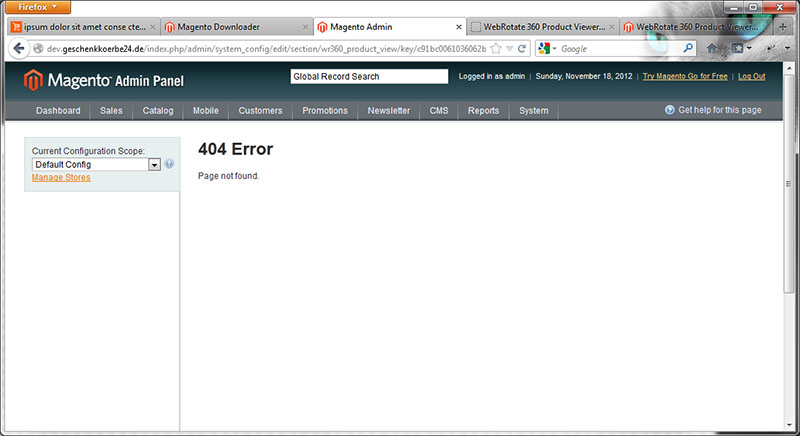
Did this on several sites. Result is the same.
What I don't so? Help, pls.
After installing extension, selected System->Configuration->Catalog tab->WebRotate 360 Viewer, I get:
404 Error
Page not found.
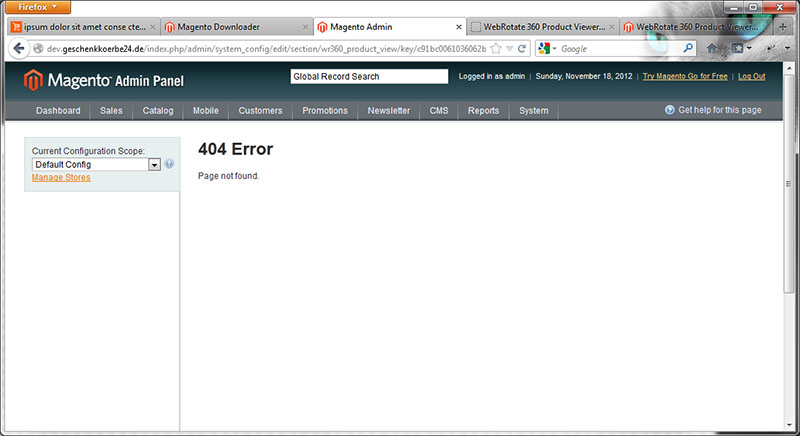
Did this on several sites. Result is the same.
What I don't so? Help, pls.
