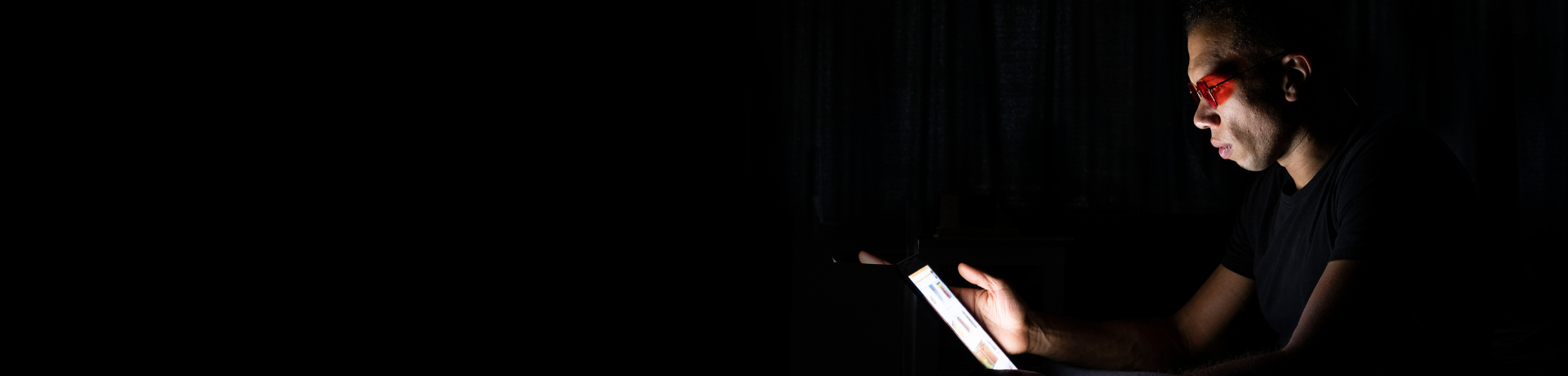Hello everyone, I'm trying to place a 360 product photo in a product gallery created using "Creative Elements" module. I'm using Presta version 8.1.7 and the Classic theme. I know that I should put the proper CSS class name in the "Placeholder" field in the module settings, but my knowledge of CSS is poor and I blindly tried to enter different classes but with no positive effect.
Any ideas?
Regards Mike
Any ideas?
Regards Mike