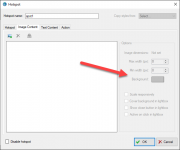I don't know what section I should put this topic in because of the problem I am facing. I want to customize the template. I care about creating the possibility to choose the color of the product. I am using wordpress + elementor. I used template_configurator.html available on webrotate360. Using CSS, I added the ability to choose the color.
My error is shown in the video, namely when I am in edit mode (I haven't published the page yet) the display of the model is fine while as soon as I click "publish" and open the page my model doesn't display. I should add that I have the PRO version.
Here is a video showing the problem:
My error is shown in the video, namely when I am in edit mode (I haven't published the page yet) the display of the model is fine while as soon as I click "publish" and open the page my model doesn't display. I should add that I have the PRO version.
Here is a video showing the problem: