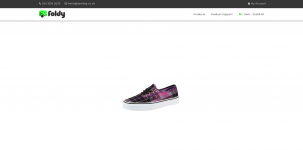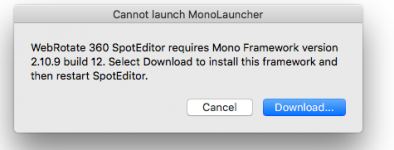AshLyndhurst
New member
Hello there,
I've recently downloaded the FREE version of this product for a client.
All the instructions have been followed to the letter and I've been trying to test the demo but the plugin still does not work.
Here are the steps I've taken:
Installed the plugin
Add the shortcode [wr360embed name="view1" width="100%" height="500px" config="(my address)/wp-content/plugins/webrotate-360-product-viewer/360_assets/sampleshoe/config.xml"] into my page template
When I load the page, the pre-loader will get to 99% and then not load the actual 360 viewer.
I've tried reverting to an older version of the plugin but seem to get an MSIE error.
Please help as I have a tight deadline on this and your plugin seems to be the only one that does what I need.
I've recently downloaded the FREE version of this product for a client.
All the instructions have been followed to the letter and I've been trying to test the demo but the plugin still does not work.
Here are the steps I've taken:
Installed the plugin
Add the shortcode [wr360embed name="view1" width="100%" height="500px" config="(my address)/wp-content/plugins/webrotate-360-product-viewer/360_assets/sampleshoe/config.xml"] into my page template
When I load the page, the pre-loader will get to 99% and then not load the actual 360 viewer.
I've tried reverting to an older version of the plugin but seem to get an MSIE error.
Please help as I have a tight deadline on this and your plugin seems to be the only one that does what I need.