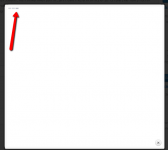airsoftblogil
New member
Hi Guys,
First let me tell you that it's a great tool for me and many thanks.
Now , i did what needed , meaning created the 360 got the folder install the plugin, added the 360 folder to the FTP under :
/plugins/content/webrotate360/360_assets/name of my folder/name of the xml.xml
and added the below to HTML on my site
[wr360embed name="view01" width="100%" height="500px" config="/360-assets/FourNoon/FourNoon.xml"]
But still not working well , just looks like louding but without the 360 file(see attached)! any idea? what else is needed?
Thank you in advance.
James
First let me tell you that it's a great tool for me and many thanks.
Now , i did what needed , meaning created the 360 got the folder install the plugin, added the 360 folder to the FTP under :
/plugins/content/webrotate360/360_assets/name of my folder/name of the xml.xml
and added the below to HTML on my site
[wr360embed name="view01" width="100%" height="500px" config="/360-assets/FourNoon/FourNoon.xml"]
But still not working well , just looks like louding but without the 360 file(see attached)! any idea? what else is needed?
Thank you in advance.
James