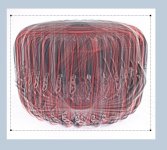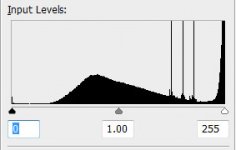program is excellent and packed with features, kudos to developers. do it would be nice to avoid any external programs for editing photos.
crop and onionskin view would be nice to have in the program. they are essential for these purposes and would make this program fully equipped, not to mention that a workflow would increase dramatically, which is a priority considering the large amounts of merchandise that this kind of job usually requires.
and if levels where to include to boost contrast and whiten the white...ccccccccccccccc, bingo of all bingo's
best regards
crop and onionskin view would be nice to have in the program. they are essential for these purposes and would make this program fully equipped, not to mention that a workflow would increase dramatically, which is a priority considering the large amounts of merchandise that this kind of job usually requires.
and if levels where to include to boost contrast and whiten the white...ccccccccccccccc, bingo of all bingo's
best regards
Attachments
Upvote
0