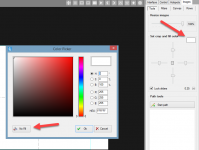Hey guys,
I just discovered your softwares and tools, thanks this is great material.
I am only having trouble with the transparent background of my images once gone through spot editor. I followed all the possible options explained through your website but still can't get the result I am looking for, for my proto.
In this sense I have done the following :
Uploaded PNG transparent files
Chose transparent in the interface/style section of the editor
Changed the CSS (erase background / background:#fff of the style I am using in the Xml file of your pluggin (downloaded and uploaded on my server)
of the style I am using in the Xml file of your pluggin (downloaded and uploaded on my server)
Changed the CSS (erase background / background:#fff ) of the style I am using in the Xml file of my 360 project on my computer
) of the style I am using in the Xml file of my 360 project on my computer
Trying this shortcode as said in another topic : [wr360embed name="view2" width="100%" background="rgba(0,0,0,0)" config="url-of-the-viewer-config.xml"]
... as you can guess, none of this worked and it seems that I have a white background around my spin picture (like if the transparent background of my PNG files had not been taken into account by the Spot Editor, + a grey background circling it. I think it is what you call the viewer background.
I would be glad to get some help from one of you guys ..
Thanks in advance
Thomas
I just discovered your softwares and tools, thanks this is great material.
I am only having trouble with the transparent background of my images once gone through spot editor. I followed all the possible options explained through your website but still can't get the result I am looking for, for my proto.
In this sense I have done the following :
Uploaded PNG transparent files
Chose transparent in the interface/style section of the editor
Changed the CSS (erase background / background:#fff
Changed the CSS (erase background / background:#fff
Trying this shortcode as said in another topic : [wr360embed name="view2" width="100%" background="rgba(0,0,0,0)" config="url-of-the-viewer-config.xml"]
... as you can guess, none of this worked and it seems that I have a white background around my spin picture (like if the transparent background of my PNG files had not been taken into account by the Spot Editor, + a grey background circling it. I think it is what you call the viewer background.
I would be glad to get some help from one of you guys ..
Thanks in advance
Thomas